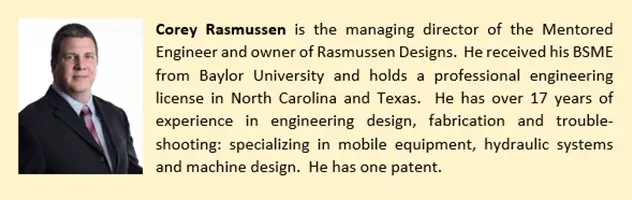What is “ergonomics?” Simply put, ergonomics is the study of people’s efficiency in their working environment.
The best way to design a machine for ergonomics is to put yourself in the roles that the people interface with the machine. Some are obvious like the operator, but others are not. Maintenance is one that is often overlooked
As engineers, we realize that most things we design will interface with human beings at some point. In other words, people will be using the products we develop. How easily, safely and efficiently will people be able to use our products? For the electrical engineer it might be creating access to a touch screen computer that is “user friendly” for all. For the mechanical engineer, it may be allowing enough access for people to service parts located inside a tube.
Humans come in all sorts of shapes and sizes, so designing for all of them is definitely a challenge and one to consider carefully. For example, designing a computer touch screen interface is easy for a small person with petite fingers to use. However, when a person with larger fingers tries to use the same system, the wrong keys are continually pushed. Have you experienced this? Think about how frustrating it must be for a 6-foot tall male to text on any small scale device.
Safety is one of the key benefits to excellent ergonomics. If the operator is not forced to work in awkward positions and is performing the job comfortably, increased safety is ensured. Awkward positions can drain one physically and mentally, and can even lead to a loss of balance resulting in injury.
Increased productivity is another benefit to good ergonomics. When the operator is able to perform a job comfortably without becoming fatigued, he can usually work longer requiring fewer breaks.
When designing with ergonomics in mind, it’s helpful to know all about the human body. There are many good reference books out there that chart all sorts of useful information about reach, body strength and comfort level. For example, did you know that placing high impact, high load jobs at waist level allows the operator to leverage the natural strength of their body? Or the grip strength of a person’s hand is cut by more than half when the wrists are bent at 90 degrees towards each other? Facts like these are all readily available. See my resources page for recommended resources.

The Ergonomics of a Log Splitter
Now, fellow engineer, let’s get our hands dirty. For the remainder of this article, I will be doing a case study on my log splitter to see how ergonomics plays into the design. As you can see, my log splitter is in need of an ergonomic upgrade! Let’s look at loading a large and heavy log. The operator (me) would need to stand up and rotate the jib into position above the log. This is an unpowered manual process and there isn’t a good location to push between the shoulders and waist. In this figure you can see that I can only grab the cylinder rod or lifting chain. These are both bad choices because they move. Adding a handle bar could resolve this concern ergonomically.

The next ergonomic issue is placement. When the load is on the left side of the machine (standing at tongue looking at axle), the operator is required to duck under the jib or in between the jib and cylinder to operate the jib cylinder. Both of these options are dangerous because the operator is bent over and at risk for injury or worse. To eliminate this, there are three good options.

First, the valve could be relocated to a better position. Secondly, it is possible to add another control valve could so that operation from both sides is easy. A third option is to add a longer throw to the lever as shown. This is an easier idea to implement, but the valve may not be designed to withstand the added load of the handle. This could manifest itself in the valve centering spring failure caused by road travel fatigue.


Once the log is in place, the normal working area can be considered. A brief inspection shows that sitting is the proper body posture for this machine. For good ergonomic design, the log should be able to be handled from this sitting position. When making the first cut of a large log, if you aren’t paying attention, one half can fall on the other side of the machine. This requires the operator to bend over the machine and pick it up putting undue stress on your back. This is an obvious ergonomic and safety concern. Perhaps a shelf could be added to the machine to support the wood. If both sides of the machine are to be used, the designer should make this part removable, or design it to swing or slide into position.

Notice the sitting stance of the operator when using the log splitter. In order to operate the valve, and handle the log coming off the knife, a very wide arm span is required. Even for a tall person, this would lead to increased fatigue. Moving the valve closer to the operator would mitigate this issue. The picture below shows the operator operating the valve with a lever. As a result, he is able to move closer to the knife and reach the out-feed table with a much narrower stance. The operator can easily reach for a log (to his left or across the machine), position it in front of the knife, split the wood using the improved lever all while controlling the log with one hand. This positioning should lead to decreased fatigue as well as increased productivity.

The gathering of fresh wood up to the log splitter is a mixed ergonomic issue. There can only be so much wood stacked around the machine for the operator to grab while sitting. At some point, the operator will need to stand up and bring more material to split. The benefit of this ergonomically is that it requires the operator to move around, stretch and take a break. However, the operator may have just gotten into a rhythm and has to be interrupted to acquire more wood to split. A simple solution is to have a second person bring wood to the operator.

The final ergonomic (and safety issue) with the log splitter involves the exhaust system on the engine. This engine has the exhaust pointed right to where the operator would sit on this side. The fumes are too noxious to operate from this side. Perhaps designing another exhaust configuration to point this in another direction would work. (Be sure to prevent the exhaust from being sucked right back into the air intake. This would lead to poor performance.) Another alternative is to add a baffle that forces the exhaust to go in another direction. I will be looking into this as an option for my log splitter.
When designing for ergonomics, the following is important to keep in mind. There are many areas that can be easily identified looking at a 3D model. However, some areas of ergonomic improvement can’t often be seen until the prototype is made. This may be far too late to change problem areas! Building a mockup out of cardboard is one of the best ways to foresee ergonomic issues. I believe that cardboard is one of the best materials for this because it is cheap, readily available and can be easily formed into a variety of shapes.
Here are 10 basic ergonomic questions that can be answered during the design phase of the project. Precious time and money can be saved if these questions are answered early on. You don’t want to find yourself launching a new product that is unsellable.
- What is the basic flow of material through the machine?
- When does the operator have to interface with the material?
- What position is the operator in during these times?
- Are there times when the operator has to operate two or more functions? Can these be eliminated or reduced?
- Can the operator see the effect of what is being controlled? Can mirrors, windows, cameras, etc be added to eliminate this?
- Does the operator wear gloves? Do the controls allow easy access with gloves on?
- Can a touch screen computer work with gloves on?
- What routine maintenance needs to be done such as lubrication? Is there access to these areas?
- Are access holes large enough for an operator wearing gloves?
- Is the area properly lit?
- If the apparatus is to be used at night, is the lighting too bright or the wrong color of light? Will the light ruin the operator’s night vision?
In conclusion, designing for ergonomics is a necessary and challenging part of the design. With the simple processes outlined in this article, you can be proactive when designing with ergonomics in mind.