There I was again, on a beautiful mountain vacation with my family; it was paradise. Until a co-worker called me on my cell to ask for some guidance. It turns out that there were some major issues going on at the office. In an instant, my paradise was burned to the ground and work was all I could think about.
Most of us have had one of those vacations where people from work kept calling or emailing you. No one likes that and it is totally preventable. At the other end of the spectrum, people like to keep up with work so that they don’t have to come back to a million emails. This also is totally preventable.

The whole point of a vacation is to relax and get away from the normal everyday events and especially WORK!
Avoiding work on a vacation starts before your leave; schedule “catch up time” on your return date and handling emails through “out of office” messages, forwarding and auto replies. Setup email folders will get your inbox to zero will relieve stress. When back, doing quick parses of your email gets you in control quickly.
Email is a very interesting form of communication. It is the only one where the onus to do something is put on the person who receives it. And they don’t get a say in the matter!
Ideally, you need to read and apply this article before you go on your vacation because items in here will ease the transition back into normal life.
Before You Go
1. Schedule a 3 Hour Block to ‘Catch Up’ When You Return
Schedule a large block of time to catch up with all that happened during your vacation. Ideally, this appointment should be made when your vacation plans are made so that no other appointments can be scheduled for that time.
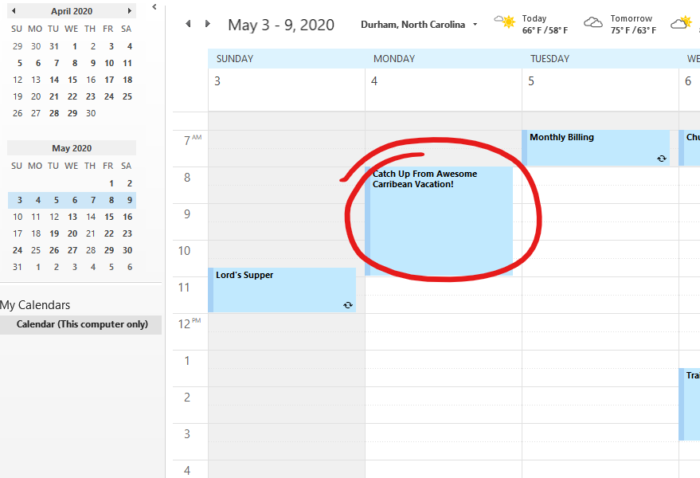
This time may be longer or shorter depending on how many emails you typically receive and how long you will be gone. One interesting thing is that the longer you are out, the more things are handled without you. The result is a tapering off of emails.
2. Organize Emails Into Folders
If you are one of those people that keeps all email in the inbox, I have one word for you. STOP! This is an unhealthy practice. An inbox is just that, a place where emails come in, they don’t stay there.
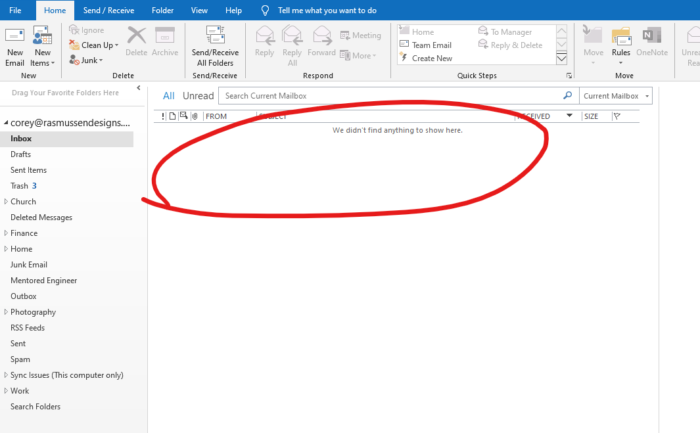
Once you receive an email, you need to process it. Hear me now, you don’t need to do what it requests, just process it. And only process it once! An email can fall into one of the following categories.
- Non Actionable Items
- Trash – Delete it immediately
- Reference – Put it in an email folder for future reference or legacy
- Tickler File
- Actionable Items
- Delegate and put on a Delegated List
- Put on a Calendar
- Put on a To Do list
- Put in a Projects List
I’ve found that most emails do not contain next actions and can simply be filed in a folder with the project name.
If you come across emails that you don’t know what to do with, but it seems important, respond to the sender and ask, “what action on this do you need from me?” Don’t try to guess what they want you to do.
The goal here is to leave with no (that’s 0) emails in your inbox. Even if you leave one, that is a problem. One email leads to 2, which leads to 5 which leads to all of them. Get excited seeing you inbox at 0 emails!
For more information on setting up good organizational skills read David Allen’s Getting Things Done. It is one of those books that changed my life.
3. Send Out an “Out of Office Notice”
An “out of office” email is a great way to let people know that you won’t be available. Think of it as “last call” at a bar; the final chance to get in contact before you leave. This should be sent to all in your department and sometimes clients that you directly support. (Make sure to send client notifications out as a BCC email.)
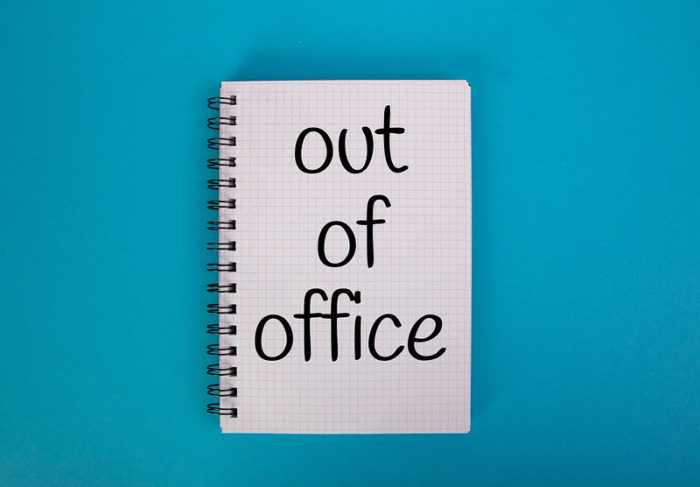
This should be done midday of your last working day before vacation. I say midday because some may see the email and have a question for you before you leave. This is much easier on your psyche to handle these requests during the normal course of business rather than as you are walking out the door.
4. Forward Emails
If there is a designated person that will be handling your business in your absence, be sure to forward your emails to him or her. Make sure that he or she is up to date on all your projects and any known issues that may come up.
Also be sure that they include you in their response. This way, you can close the loop on issues when you get back.
5. Setup an Auto Reply
There are many videos on how to do this for your particular software package on YouTube, but it must be done.
The purpose of an auto reply is to let any particular person that emails you know that you aren’t available. You don’t want multiple emails about the same issue from the same person. You’re in the Carribean drinking rum on a beach (or not). As a result, you have let them know what their expectations are for access to you and they will stop trying to contact you.
Critical details for the auto reply include the day that you leave and the day you will be back. I would also include the contact information of who can help them. It is most important to include the phrase, “I will have limited contact to phone and email.”
That phrase is a must. It is vague enough to show that you care, (We know that you don’t. Its Okay, I won’t tell.) but give you the opportunity to not ever check. You are further setting expectations of when you will get back in touch with them.
6. Change Your Email Password
I admit it, I don’t have much self control when it comes to checking my phone. I have already set my phone to only check for emails manually. This way it doesn’t ding every few minutes. Still, I can’t stop checking.
What I am about to present seems devious, but we are on vacation! We shouldn’t be working. Preserving sanity on vacation may require drastic measures!
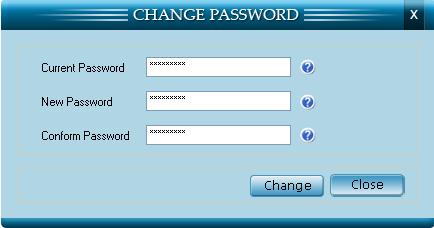
I haven’t told anyone about this tip so that I could use it without getting in trouble with the boss man. Here’s how it works.
Right before you leave, change your email password for work to a complicated password that you won’t remember. Be sure to write it on a sheet of paper and place it in your desk for when you return.
Remember to forget to update the password in your phone. Oops! Result, no work email on vacation.
In the rare case where a coworker calls and insists that you must see this email, say there is something wrong with my phone and ask them to forward it to your personal email account.
When you get back, either update the password on your phone or change it back to the old password.
7. Setup Mail Rules
If you get a lot of inter office email that is junk. Consider setting up mail rules. I had all email that contained phrases like, “out of office”, “office bingo”, “march madness” and the like forwarded straight to the junk mail folder. I would scan these occasionally, in the rare case there was an email worth noting.
This trick is especially worthwhile around holidays when everyone is taking vacation.
8. Gather Contacts
Make sure that you have the contact information for people that will probably call you. Try to get desk phone numbers. This will provide another buffer that will be explained in the next section.

While on Vacation
The number one rule here is: you are on vacation! Put your phone on do not disturb and don’t check emails. If you don’t, this is a sure vacation buzz killer.

So you’ve already set up your “out of office” and auto respond notices. This means that only super critical issues will get to your phone.
If you are the person that is so important and the world will not hold together without you to answer phone calls and email, then and only then are you to even look.
9. Check In After Business Hours
If you are just one of those rare people that are “indispensible” and just have to check in with the office, remember these two things.
The proper time to check in with the office is in a lull in your schedule. Preferably, this should be after normal business hours so that you can leave messages and not actually talk to any one. Calling a desk phone is a sure way to leave a message rather than having a conversation. This will slow down the response time preventing the constant “ding” going off in your pocket.
When You Come Back
So here is when you should be the most excited! You’ve had a restful vacation because you successfully working while on it.
As your walking into the office, you may feel anxious about seeing how many emails you have and how long it is going to take to get through them. This is where email folders come in the most handy.
10. Use Your Block of Time to Catch Up
Remember that you blocked off three hours of time specifically to catch up. No distractions. If you have an office door, shut it. If you work in the cube farm, grab your headset and put it on. You don’t even have to listen to anything.
If anyone comes to see you, pretend you are on a conference call. Put your hand over the mic and ask the person to quickly tell them what they need. If they start rambling, turn your attention back to the fake call while giving them the hold on a minute gesture. Tell the person you’ll come find them later.
11. Processing Email
When you left, you had no emails in your inbox. Any email you received was just from the length of your trip. Most of the emails in your inbox will fall into these three categories.

- It’s trash
- It has already been taken care of.
- It isn’t time sensitive
With this in mind, we will perform 3 – 4 parses through your email. Each parse getting successfully longer.
1st Parse
For the first parse of your email, you will look through each email for a maximum of 30 seconds. Set a timer to for 15 seconds and start reading the email. When the timer goes off, make a decision on what to do with the email (15 seconds). Move to the next email and restart the timer. You probably will only need to use the timer for the first 3 – 4 seconds.
In this step, ignore any long chain emails.
Most times, you can identify what the email is about and can classify it according to the criteria below. However, some emails take longer to read and assess. If your decision is that you need more time to analyze, leave the message in your inbox and come back to it later.
- Non Actionable Items
- Trash – Delete it immediately
- Reference – Put it in an email folder for future reference or legacy
- Tickler File
- Actionable Items
- Delegate and put on a Delegated List
- Put on a Calendar
- Put on a To Do list
- Put in a Projects List
In this step, you don’t have enough time to actually do any work on the item. Get them on a list or schedule a event on your calendar. The time limit will keep you from being distracted and loosing focus on the main task which is catching up.
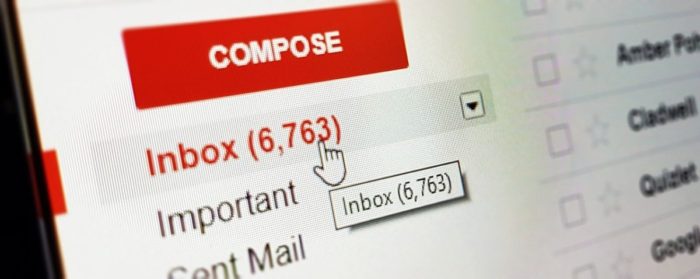
At the end of the first parse, you have probably reduced the number of emails by at least half and spent 30 – 45 minutes doing it. Good job! If not, you may be cheating on the amount of time per email. This first step needs to be quick!
2nd – 4th Parse
The remaining parses should be the same as the first, but increase in time. I recommend the following:
- 1st Parse – 20 to 30 seconds
- 2nd Parse – 90 seconds to 2 minutes
- 3rd Parse – 5 minutes
- 4th Parse – 10 minutes
If you have long chain emails look at them in the 3rd parse. The 5 minute time will allow you to focus on multiple emails at one time. This will give you the maximum benefit without loosing focus or being overwhelming.
On the 4th parse, you are now drawing a fine line between catching up and working. Make sure that you still hold to the 10 minute limit and get through all your emails so that your inbox is once again empty.
12. Weave in Phone Messages and Physical Inbox Between Sorting Emails
Between parses, I recommend processing your phone messages and any physical inboxes you may have. This will give you a physical and mental break from the email.
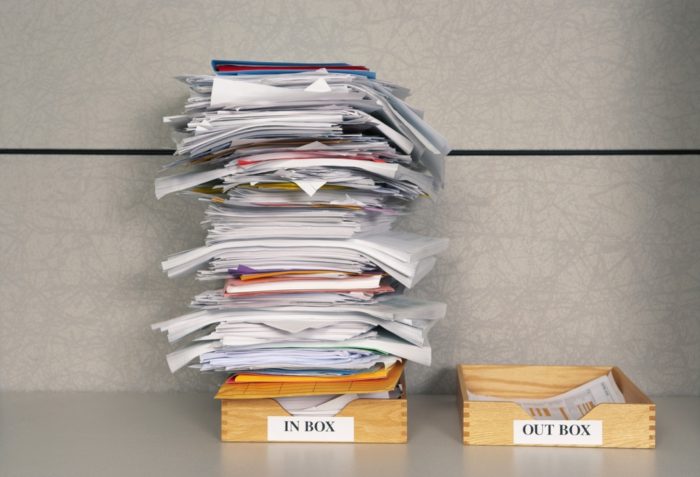
Both of these items are usually pretty easy to get through. Typically, the items go on a to do or projects list.
Only do one of these items between an email parse.
Conculsions
You work hard all year and deserve a vacation from work. Don’t let work interfere with your time off and don’t dread returning because of the two thousand emails you fear you will have.
Implementing the steps above will minimize your stress and maximize the enjoyment of a vacation.

